Why is CCTV Camera Cloud Storage the best storage option when it comes to security systems ?
08-08-2016 | Best Quality DVR/ NVR, Security System
While devising a great security system, so much thought goes into choosing the right camera model that often critical factors related to backup storage system are over-looked leaving cracks in the system. Just as there are innumerous cameras available in the market, there are also various CCTV storage options available. Here we try and tackle the cloud based CCTV storage system.
After creation of cloud, storing and backing-up huge amounts of data became very easy and affordable. With the ever increasing crime rate, security systems are now a requisite for any business/home. And thus keeping in mind that a good backup storage is the backbone for any security system, we bring you answers to WHAT, WHEN, WHY and HOW pertaining to Cloud Backup System for Security Cameras.
WHAT is cloud storage?
Cloud refers to the technology of saving data virtually over the internet so that it is easily stored, accessed and shared at any point of time. More specifically, a cloud is a network of servers connected together so that it allows centralised data storage and access to it remotely. You might be using services like Google drive, dropbox, to upload, store and retrieve data, without realising that this is basically cloud storage. There are many kinds of clouds, but they can be broadly classified into two categories: private and public. While setting up a network or security system a Network Attached Storage(NAS) is installed. A NAS device acts as a central secure location where you can backup or store and access your files. You can connect a variety of devices such as media players, gaming consoles and smart TVs with the NAS device. A full featured operating system is not needed to use a NAS device and hence a simpler OS that focuses on doing a small subset of tasks as efficiently and securely as possible is installed. The streamlined OS in a NAS unit makes the device easy to set up, and it’s flexibility allows for a wide variety of activities. A NAS device provides only file-based data storage services to other devices on the network. A NAS unit can be installed for setting up a private/personal cloud, hence giving you the control over bandwidth and the device’s physical location.
WHEN should you opt for CCTV cloud storage?
-
If the security system is to be set up at multiple sites or on different LAN networks, then using the cloud for IP CCTV cameras is the best option.
-
This storage is also preferred on sites with more than 2-3 cameras.
Both DVRs and NVRs are available in the market that support cloud backup such as AD-811CVIT, AD-411CVIT and AD-6008V
WHY is cloud storage a better solution?
- Remote Access: Cloud systems have easy remote access, i.e. the CCTV/IP camera footage can be accessed in real time and/or later from anywhere using any PC/ laptop/ tablet/ smartphone.
- Cost Effective: Since for more than one site/ location, only a common storage is used, the installation or setup cost is reduced and hence this is becomes a more cost effective option.
- Adaptive: As and when the CCTV storage requirements change the storage plans for cloud can also be easily altered, by increasing or decreasing the storage and bandwidth as needed.
- Security: During a break-in the system/ hard drives storing the security footage are at equal risk of being stolen, rendering the footage unreachable and therefore unusable. This risk is not present in the case of cloud systems.
*However, the cloud is vulnerable to hackers but this can be prevented by taking proper security measures and putting firewalls in place.*
HOW to use a cloud for backing up the CCTV camera system?
Most of the IP cameras available in the market are stand-alone units with a built-in server that doesn't require a separate computer system to operate. The first and foremost step while setting a backup system over the cloud is to check the hardware compatibility. Does your DVR/NVR model support cloud? If it doesn’t, then you might have to switch to a cloud compatible model such as AD-811CVIT/ AD-1612CVIT for DVR or AD-6004V/ AD-60016VP for NVR.
Next step is to figure out the best storage plan in terms of space and cost per month, some providers such as Google, Dropbox provide a certain amount of initial space free of charge. Now the final step would be to configure the DVR/NVR to the cloud account.
The strategic use of suitable hardware and cloud options can provide the best security system tailor-made to any set of specific needs.
Leave a comment
Comments

Pradip Daunde
I have hikvision DVR model no DS-7208HGHI-SH I have my own application of Sand Mining. I want to playback videos on my own application instead of default website of hikvision. means I want direct path of videos form DVR hdd so I can play videos directly DS-7208HGHI-SH
05-04-2017
Reply by advik:-
Yes Mr. Pradip it is possible to embed video from any DVR with any software provided you get the SDK (software development Kit) from the DVR manufacture which you need to incorporate in your software so that the software recognizes the encode format the dvr is streaming out or if your software can stream the RTSP stream of the DVR as all DVR provide with RTSP stream with its RTSP port. RTSP stream looks some thing like this rtsp://DVR IP Address:554/user=admin_password=xxxx_channel=1_stream=0.

Pradip Daunde
Sir, This is really best article. I want to ask can I access video footage saved on DVR or NVR hdd (hard disk) directlyrnmeans can I get path of footage saved on hdd so that i can directly show on vlc player
03-04-2017
Reply by advik:-
Dear Pradip NO, you cannot access the HDD recorded footage directly to see on VLC Player, as RTSP can be used only to view the stream from the recorder or IPC this can be recorded separately on your system with the help of the player.

babson Philip
How can I register to your DVR cloud storage service. and also like to know if your cloud service can work with any DVR with P2P Mobile app function?
09-08-2016
Reply by advik:-
Hi, All Advik DVR devices have the inbuild P2P and Cloud Function, For further queries or support call us on 180030023845.







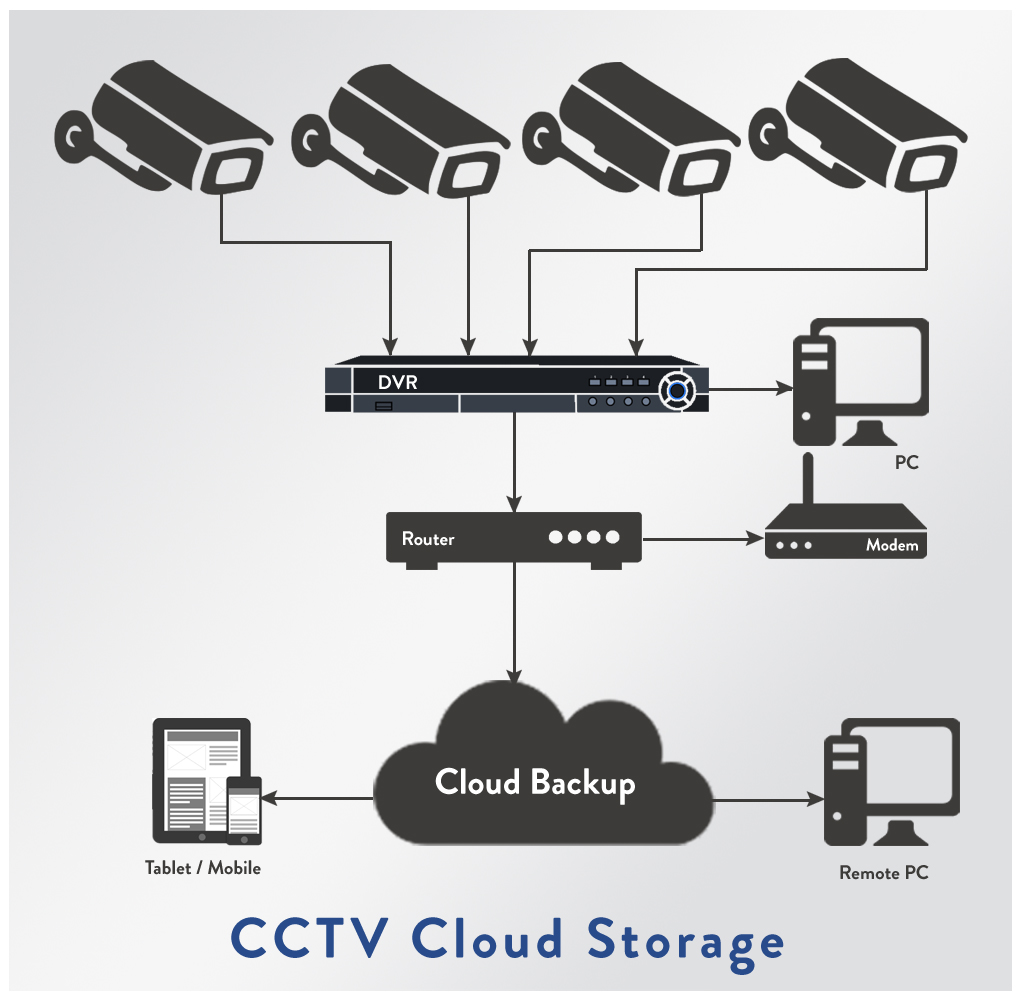
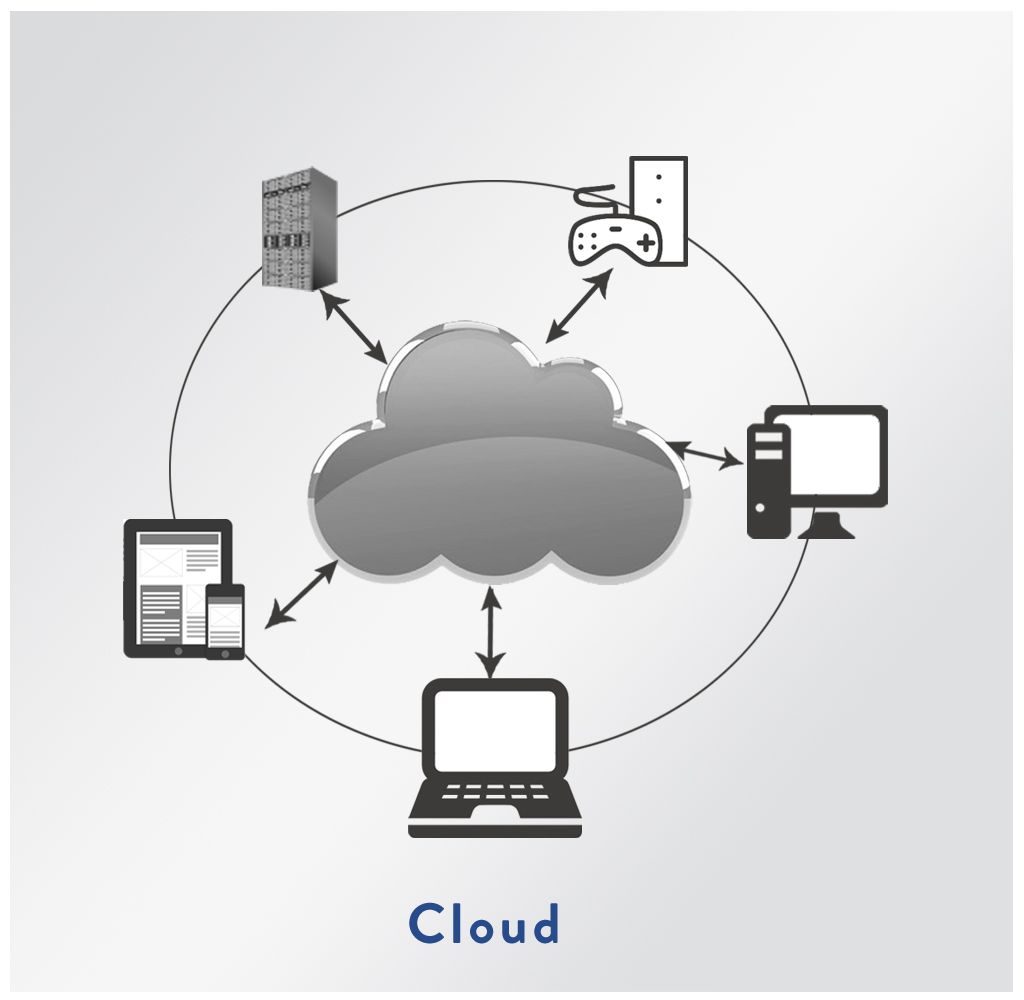
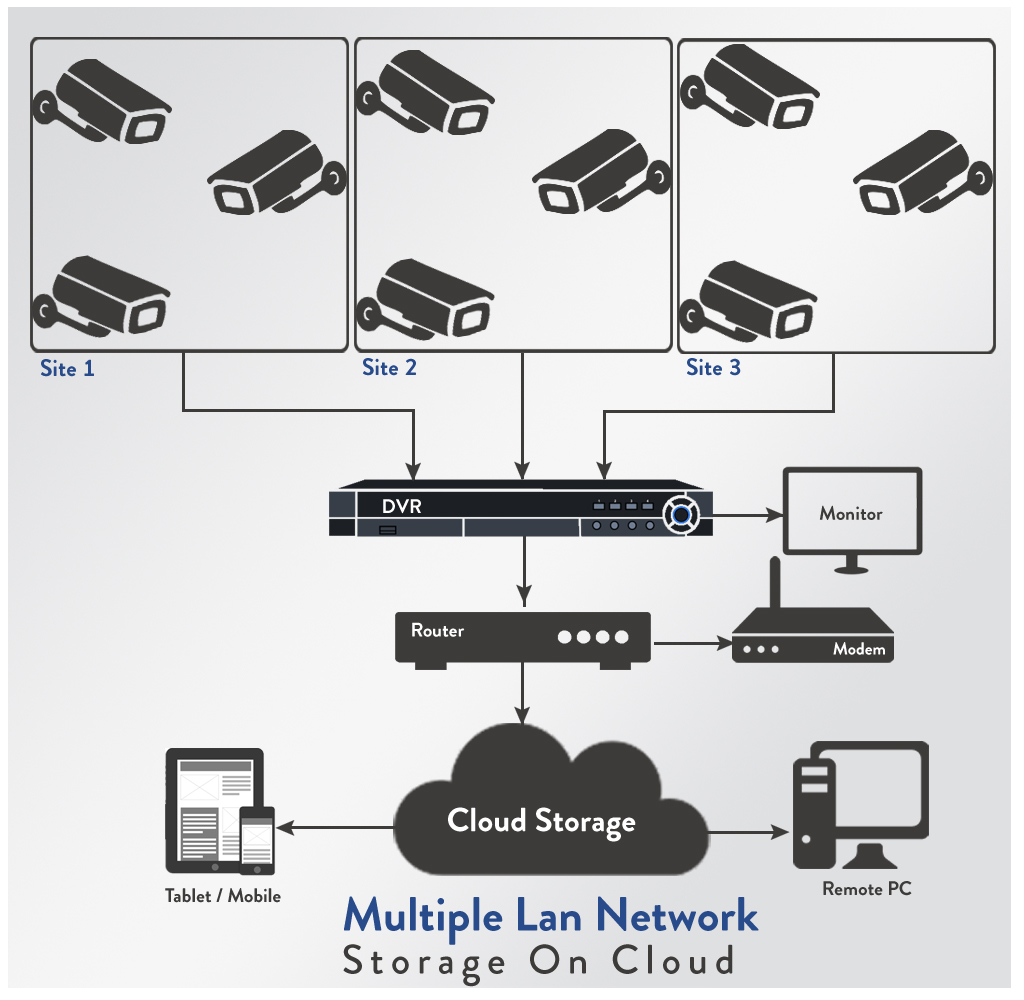
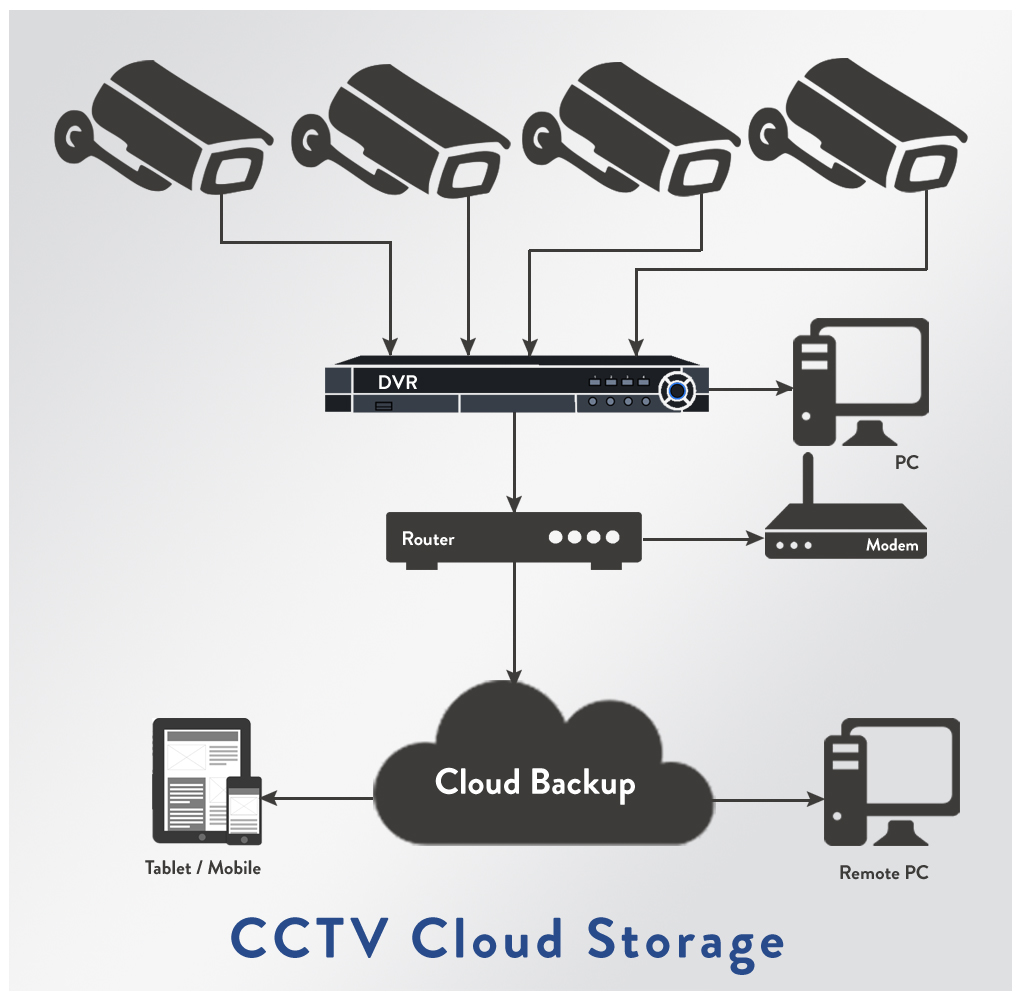














jithu
Hi sir can we record cctv Visuals and play back on mobile phone with out DVR?
18-06-2017
Reply by advik:-
Yes it can be done on the mobile phone with the help of mobile app, you can view live, play back the dvr/nvr recording, take snap shot also record on mobile and play back the mobile recording. This is supported with some mobile app not all app support these functions.